Other languages
- ...
- » Living in Sweden
- » Population registration certificates
- » How to use our e-service Print out a population registration certificate
How to use our e-service Print out a population registration certificate
This is a guide on how to use the e-service Print out a population registration certificate.
This service allows you, if you are or have been registered in Swedish Population Register and have a Swedish personal identity number, to print out a population registration certificate which provides information about you.
You need to have an eID and access to a printer.
If you need a population registration certificate which also includes data about other members of your family, e.g. your spouse or children, you cannot use this service to print out the certificate on you own printer. Instead, you have to request a population registration certificate which will be posted to your home address. You do this using the e-service “Beställ personbevis” (“Request a population registration certificate”).
Log in to the e-service
1. How to log in to the e-service
When you have selected the e-service you want to log in to, a login page will open. In the upper part of the view you can change the language to English by clicking the button ”English”. By choosing ”International” you get more alternatives for eIDs you can use to log in to the e-service. Select the login mode that suits you best by clicking it, and then proceed to identify yourself.
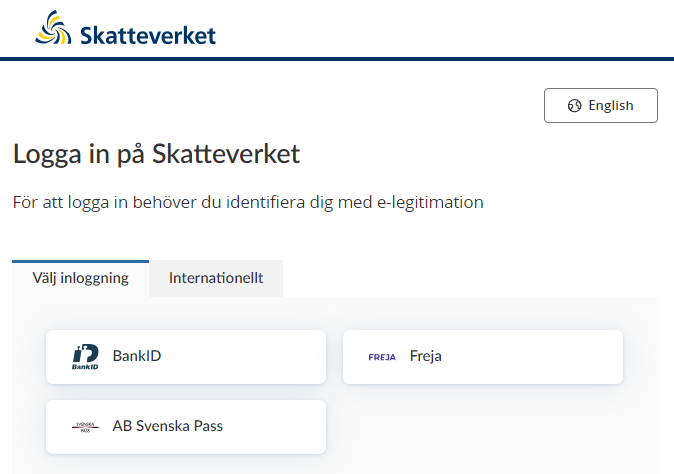
2. Print out the population registration certificate
Using this service, you can print out a population registration certificate on your own printer. When you select a certificate in the list below, it will open as a PDF that you can print out on your own printer.
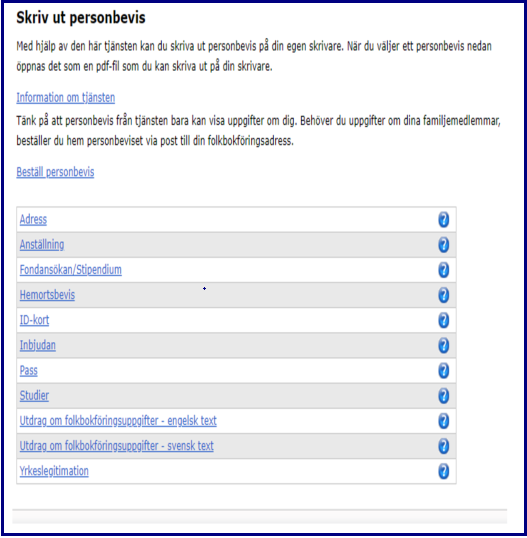
3. Information about the service – link to the following text
If you click the link “Information om tjänsten” (“Information about the service”), you will see the following information:
Information about the service
The service allows individual holders of an eID to print out population registration certificates with information about themselves. If you need data about e.g. your spouse, partner or children to be included on the population registration certificate, do not use this service. Instead, you have to request to have a population registration certificate sent by post to your registered address.
You have to be at least 16 years old to use the service.
The service is available around the clock, every day of the year. If you are inactive at your computer for more than 15 minutes, you will be automatically logged out. If you have any technical problems with the e-service, please contact our technical support service.
Contents of the population registration certificate
A population registration certificate is an extract from the population register that shows the data held there about you, e.g. your name, address and marital status. Please note that a population registration certificate is not an identity document.
Population registration certificates always include your personal identity number, name, address and population registration status. If you are under 18, some types of population registration certificates will also show the personal identity number/date of birth of your parent(s) or guardian guardian(s). Other data shown depends on what the population registration certificate is intended for.
Technical information
The population registration certificate will be shown on your screen as a PDF using the Adobe Reader app. You need to have version 5.0.5 or later of Adobe Reader. If you don’t have the app installed, you can download it from Adobe’s website.
4. Select population registration certificate
Select the type of population registration certificate you want to print out. A PDF will be shown that you can print out on your printer. All population registration certificates except ”Utdrag om folkbokföringsuppgifter – engelsk text” (“Extract of the population register – in English”) are printed out in Swedish.
You can select any of the following population registration certificates:
- Adress (Address)
- Anställning (Employment)
- Fondansökan/Stipendium (Fund application/scholarship)
- Hemortsbevis (Certificate of domicile)
- ID-kort (ID card)
- Inbjudan (Invitation)
- Pass (Passport)
- Studier (Studies)
- Utdrag om folkbokföringsuppgifter – engelsk text (Extract from the population register – in English)
- Utdrag om folkbokföringsuppgifter – svensk text (Extract from the population register – in Swedish)
- Yrkeslegitimation (Professional certification)

 Leave a review (Your Europe)
Leave a review (Your Europe)

